As exciting as looking forward to the beginning of a new and promising life beyond the confines of high school can be, the preparation for it is also INCREDIBLY STRESSFUL AND NERVE-WRACKING!! The thought of trekking from campus to campus AND filling out all those applications—UGH!
Well, being the organizational freak I am, when my son was at this stage of his life, I was compelled to figure out the best and easiest way possible to go about the whole business of applying for college. Having never applied to college myself, this was very green landscape for me! It was decided that he would apply to all the colleges he had an interest in. There were 9 in total. Yes, I know—a lot (it wasn’t cheap), but that’s what we decided. We figured it would increase the chances of him having more of a selection since there was no way to know which ones would accept him. I’m very proud to say he was accepted by all of them*, though one was a “he can’t have his first choice of major” scenario, making that an easy, immediate elimination. That was fine with me ’cause it was also the one that was farthest from home 🙂
When we began the whole application journey, I did what I do best: I made lists and charts. In my opinion, life can have no measure of order without them. Decades ago I made them all by hand, so you can imagine my indescribable joy when I bought my first word processor nearly 20 years ago. Heaven! Fast forward to 2002, now computer-equipped and college applications were the task at hand.
It’s too long ago for someone like me, often with slow recall, to relay how we went about things, play by play. You don’t need that anyway and I’m sure you can find that information elsewhere. What I can offer you are my charts. They helped de-clutter and streamline the process.
Most applications have differences as far as information each college requires. Some information is common across the board. There is info the student needs to supply, and other info by the parents. In examining every application I was able to make charts containing all the necessary info so once we had all the applications in hand, my son was able to refer to these charts as he filled out each one.
What I’ve taken the time to do here, in order for you to benefit by use of these charts, is to remove any personal information, leaving certain areas blank (though still formatted; just type in the spaces) since they are self-explanatory, while in other areas I have substituted “anonymous” info so you can see the formatting and simply replace the information with your own. All dates, courses, etc. must be changed and made accurate according to the applicant’s personal information. These are TEMPLATES for you to download and personalize! All documents are compatible with Word 97-2003 and can be altered in any way that suits your needs.
The first group of documents (BASICS FOR RESEARCH & CHOOSING) made certain aspects of the “choosing which colleges” part of the process easier for us. You may or may not find some of them necessary or worth your time, but they are offered here as a possible guide to help you get organized in your own way. Ultimately, you use the method easiest for you.
The second group of documents (BASICS FOR FILLING OUT APPLICATIONS) aids in the filling out of application forms. There is also a letter template to send (as a courtesy) to the schools which accepted the student, but the student has declined. I suggest you tweak it to make it your own.
BASICS FOR RESEARCH & CHOOSING:
COLLEGE CHART: This chart contains all the vital information about each college, including all contact information, codes and details for visiting the campuses.
COLLEGE SELECTIONS list for CSC: I apologize, but do NOT recall what “CSC” stood for. I’m sure you’ll come across it as you go through this process. If so, this chart is what I created for that purpose.
DIRECTIONS to COLLEGES: Most of this chart is blank, having left only the directions to 3 of the colleges on his list. We only visited 4, I believe. I felt it was easier to write up the directions this way because they are clear and easy to read (I will not vouch for accuracy here!), but you may be comfortable using the printouts directly from online sources. Obviously, this is just an example. You would have to insert your own information. And, of course, most people have GPS systems now (though I don’t consider them 100% reliable).
COLLEGE GRANTS & SCHOLARSHIPS: This chart is to record acceptances and declines along with FAFSA info, scholarships and grants. It serves for easy comparison in the decision making process.
LETTER OF DECLINE: This can serve as a template.
BASICS FOR FILLING OUT APPLICATIONS:
COLLEGE INFO: This chart contains information pertaining to SAT scores, college Major choices (course titles according to college), codes, etc. dependent on what information each college supplies.
HIGH SCHOOL INFO: This chart contains all the basic high school information such as address, phone #s, guidance counselors, attendance dates, senior courses taken, etc.
HIGH SCHOOL INFO (other): This chart contains other high school info such as extra-curricular activities, clubs, special honors/accomplishments, work history (if student held a job), letters of recommendation, etc.
IDEAS FOR ACTIVITIES: This is a basic chart of the type activities to consider when filling out your “High School Info (other)” chart.
MINE & FAMILY INFO: This chart contains student’s Social Security #, date of birth, etc., along with all pertinent info on each parent and sibling.
*ACHIEVING ACCEPTANCE: The fact that my son was accepted to all the colleges he applied to was not what we expected. I don’t think anyone really expects that, right? But what I concluded then and still believe is that, along with his credits (which were better than average) the common factor that seemed to contribute to achieving these results was a well-written essay. Of all that’s submitted to colleges, the essay is the ONE thing you have complete control over as far as the quality of the content. You cannot mold your records; they are what they are, BUT—you CAN mold your essay/statement. It is my opinion that, regardless of which subject you choose, I believe you must place the most importance on impressing the admissions people with WHY they would want YOU. If you choose to write an essay about an influential person in your life, your focus needs to be mostly on WHY this person was such an important influence; what it was ABOUT that person, NOT a straight, biographical description of THAT person—they want to know about YOU—what makes you tick, and it will show in your “why” of it. If you choose a personal experience, I believe you should make it about something that helped shape you and helped you grow as a person. They want to know what will make you an ASSET to their school; WHY you want to attend college, and specifically THAT college. Think of your essay as a “book review” and you’re the book—state what it is that’s going to convince them to buy this “book” and read it. BUT—a word of caution: do NOT be boastful. Be genuine. Again, these are my opinions. This is not factual instruction. What you choose to do with this information is of your own volition.
As an added note: Rutgers didn’t require an essay. (I believe it was optional, but can’t recall clearly.) My son chose to send one anyway.
PERSONAL ESSAY / STATEMENT: This document is how I handled dealing with the essay portion of applications. By typing up each individual essay requirement this way, I found it to be an effective method to feel less overwhelmed and enable easier comparison of the similarities and differences between each college’s requirements. Ultimately, after examining these, my son used the “Bio” statement (sometimes with mention of his personal experience) for 5 of them, and the “Personal Experience” one for 4. They were tweaked to accommodate each school, whether it was length, a specific requirement or whatever.
Out of respect for my son’s privacy, I’m not offering the actual essays. What you write about and how you do that, my friends, is solely up to you!
GOOD LUCK with your APPLICATIONS!!! 🙂








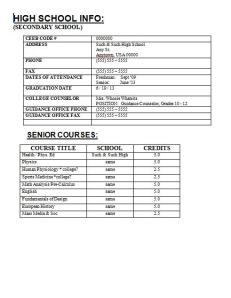




Wow! And I thought I was into organizing stuff! Very thorough.
LikeLiked by 1 person
Yeah, Pam, I can never be accused of not being thorough 😀 I hope these come in handy for people. If you’re moved to do so, please pass the word ’cause now’s the time of year many people need these. It’s why I pushed to get it ready and up 🙂
LikeLike
What a lot of useful tools, information and tips for people in this situation, and how generous of you to make them available!
LikeLiked by 1 person
Thanks so much, Norah 🙂 I REALLY appreciate your comment! I have no idea how the system works in Australia in comparison to the U.S., so I don’t know if these would be handy for anyone you know, but they are all Word documents that can be altered in any way someone needs to. They are simply templates. I’m more than happy to share. It’s nice to know all that work, having already been done, may find new use for even more people 🙂
LikeLiked by 1 person
These are really great! Thanks for taking the time to post them. I will take some time to print out and look at them more in depth later but I’m sure they will come in handy for my son to use (he’s in 9th grade this year). Perhaps I’ll link you sometime when I do a post on homeschooling in high school!! 🙂
LikeLiked by 1 person
Carol, I’m SO glad you checked these out! Definitely download them so you can fill in your son’s and your personal information to print them out clearly so that when you’re actually filling out the applications, they’re easy to read. Also, charts and lists I made to help with the whole process really helped in the long run. Applying for college can be so daunting and anything to help streamline is a very good thing. I do hope these help you and your son 😀
And please, if you know anyone who can use them, pass the word on!
LikeLiked by 1 person
Also, Carol, print out the actual post. They are basically “instructions” on how to use the charts 😀
LikeLike